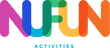Create your own personalized vacation outfits for the whole family with NuFun Activities Transfer Paper.
Family vacations are always more exciting with matching, custom clothing! Now you can skip the t-shirt customization shops that are expensive and have limited options - NuFun Activities Transfer Papers come in a variety of finishes and can be applied to any fabric.
It’s as easy as print, cut, iron & enjoy!
Print out personalized family names, vacation destinations, or download these cute summer printables FREE here:
Learn how to create your personalized vacation set in just a few simple steps below:
NuFun Activities Transfer Paper is perfect for the DIY beginner or the expert crafter.
All you need to get started is:
- A standard inkjet or laser printer
- A household iron or heat-press
- Scissors or a digital cutter like a Cricut or Silhouette
You’re ready to DIY custom clothing and accessories!

Step 1: Find Your Fabric
A benefit of choosing NuFun Activities Transfer Paper is the ability to choose high-quality and unique fabrics over the standard, low-quality t-shirts that most print-shops offer.
So feel free to go out and grab any cute matching dresses, shoes, backpacks and more - any fabric that fits you and your family’s own personal style will work with NuFun Activities!
Step 2: Creating Your Design
Once you have gathered all your supplies, it's time to create your custom graphics. Choose any design space you feel comfortable with, from Cricut, Adobe, to a simple 8.5x11 Word Document. Your design can include any colors, graphics, or images you like. Add a personal touch with a family nick-name, mascot or the city you’ll be traveling to.
Step 3: Using NuFun Activities Transfer Paper
For our Transfer Papers for Dark Fabrics

https://nufun-activities.myshopify.com/collections/transfer/products/dark-transfer-paper
Printing on Transfer Paper For Dark Fabrics:
You don't need any fancy equipment to use NuFun Activities Transfer Paper - you can use any inkjet or laser printer. Simply print your image on the non-glossy, unlined side of the transfer sheet. You do not need to mirror your design.
Cutting Transfer Paper For Dark Fabrics:
Once you have printed out all your graphics, check the sizing to make sure everything aligns with your fabric before cutting. Then, to cut out your graphics, use your scissors or digital cutter.
Tip: Any excess paper around your image that is transferred onto your fabric shows up as white, meaning you must cut out your image if you do not want a white outline to show.
Ironing Transfer Paper For Dark Fabrics:
Peel the backing off your printed transfer paper first, then lay it flat, design facing UP, directly onto the fabric. Cover with the included parchment paper sheet before ironing.
To iron, grab any household iron, or your heat press, and set the temperature according to fabric type. For best results, use high-quality 100% cotton, and set your iron to the highest setting (350 degrees). We recommend using a pillowcase over a hard, flat surface when ironing.
Set a timer for 1-3 minutes depending on sheet size. Use firm, even pressure to iron, making sure to get every edge and corner.
Once your transfer is complete, set your iron to the side, but leave the parchment paper sheet covering your transfer until it has fully cooled. Once cool, you can now carefully peel off the parchment paper, revealing your personalized vacation outfit!
For our Transfer Papers for Light Fabrics

Printing on Transfer Paper For Light Fabrics:
If you have an inkjet printer, use our classic Transfer Paper for Light Fabrics: https://nufun-activities.myshopify.com/collections/transfer/products/light-transfer-paper
If you have a laser printer, use our Laser Light Transfer Paper:
https://nufun-activities.myshopify.com/collections/transfer/products/laser-printable-iron-on-heat-tshirt-transfer-paper-8-5x11
Print your image on the non-glossy, unlined side of the transfer sheet. If there is text, make sure to mirror or flip your image before printing.
Cutting Transfer Paper For Light Fabrics:
Once you have printed out all your graphics, check the sizing to make sure everything aligns with your fabric before cutting. Then, to cut out your graphics, use your scissors or digital cutter to trim around your design.
Tip: Any excess paper around your image that is transferred onto your fabric shows up as transparent, meaning that you do not need to cut perfectly around your image.
Ironing Transfer Paper For Light Fabrics:
You do not need to peel off any backing from your printed transfer paper or use parchment paper. Once you are done cutting, simply lay it flat, design facing down, directly onto the fabric before ironing.
To iron, grab any household iron, or your heat press, and set the temperature according to fabric type. For best results, use high-quality 100% cotton, and set your iron to the highest setting (350 degrees). We recommend using a pillowcase over a hard, flat surface when ironing.
Set a timer for 1-3 minutes depending on sheet size. Use firm, even pressure to iron, making sure to get every edge and corner.
Your transfer is complete when there is no color left on the transfer sheet, so you can lift a small corner to peek and see how it's looking, but press it back down and keep going if it's not ready.
And Last But Not Least- rock your one-of-a-kind outfits and make unforgettable memories!
Now it's time to jet set and take off on a fun vacation with your family! You will be able to relax and enjoy a memorable vacation knowing you made it with NuFun Activities.